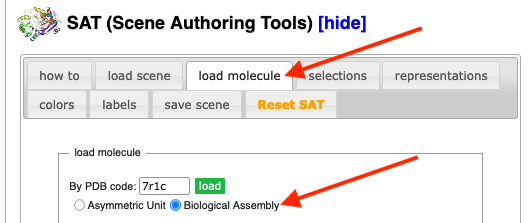Biological Unit: Showing
For the date when the most recent work on this article was done, click on the history tab above. |
This article explains how to show a biological unit (biological assembly) from a green link in a scene in Proteopedia. If you simply want to see a biological unit, go to Visualizing the Biological Unit. For background, see Biological Unit and Asymmetric Unit.
Biological Unit 1Biological Unit 1
Proteopedia, using JSmol, is able to construct biological units. When you are developing a scene for a Proteopedia green link, using the Scene Authoring Tools with a published PDB code, you have the option of loading either the asymmetric unit or biological unit 1.
Biological Unit 2 or HigherBiological Unit 2 or Higher
Occasional PDB files specify more than one biological unit. The easiest way to see all the biological units is to use FirstGlance in Jmol: see Visualizing the Biological Unit.
If you want to show biological unit 2 (or a higher number) in a green link scene in Proteopedia, use the FILTER option in the Load Molecule dialog of the Scene Authoring Tools. To get biomolecule 2, simply enter biomolecule 2 in the FILTER slot. This will load all atoms in biomolecule 2. But sometimes there are too many atoms for good performance of JSmol, and in such cases, showing only the alpha carbons (or sometimes a subset of alpha carbons) is sufficient.