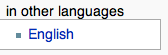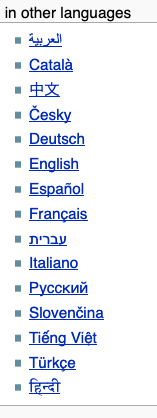User:Eric Martz/Sandbox 12: Difference between revisions
Eric Martz (talk | contribs) |
Eric Martz (talk | contribs) |
||
| Line 28: | Line 28: | ||
Included at the end of the title line that you copied above is markup that specifies that this page is available in another language: | Included at the end of the title line that you copied above is markup that specifies that this page is available in another language: | ||
<font color="red">'''<nowiki> | :<font color="red">'''<nowiki>[[en:</nowiki>'''</font>Fadel A. Samatey Group<font color="red">'''<nowiki>]]</nowiki>'''</font> | ||
This markup does not show on the page. Rather, it generates a link to the other page at the left bottom, below the ''toolbox'', like this: | This markup does not show on the page. Rather, it generates a link to the other page at the left bottom, below the ''toolbox'', like this: | ||
Revision as of 10:37, 23 May 2011
Proposed article title: Help:Language Translation
This article offers a guide for how to translate an article (a page) in Proteopedia to another language, for example from English to Japanese. The main language of Proteopedia is English. There are no plans to have complete Proteopedias in non-English languages. (In contrast, Wikipedia maintains complete versions in many languages.) However, translation of English articles in Proteopedia to non-English languages is welcomed.
Of course, the English and non-English versions of an article will likely diverge, unless, whenever one article is edited, a volunteer updates the other article. While such divergence is undesirable, the problem divergence creates is considered to be outweighed by the value of having some articles in non-English languages.
PreparationPreparation
Create a new page for the translationCreate a new page for the translation
Suppose the English version of the article is titled Fadel A. Samatey Group. The Japanese translation should be in an article titled Fadel A. Samatey Group (Japanese). The title of the non-English article must be in English, identical to the title of the English article, and the English name of the non-English language must be given at the end in parentheses. The title of the article can be repeated in, for example, Japanese, in large bold font, as the first line of the content of the non-English article, as it is in Fadel A. Samatey Group (Japanese).
Translate the title of the pageTranslate the title of the page
The wikitext of a Proteopedia article is the editable text and markup that appears in the box after you click the tab edit this page (see image at right).
Delete everything in the wikitext box of your new page.
In the new page, put a translation of the English title inside the wikitext box, at the top. Use markup that will make the translated title large and bold. See the example at Fadel A. Samatey Group (Japanese). There, click edit this page, then copy the first line of this page into your new page.
Replace the Japanese in the copied line with the translation of the title of your page.
Mark the page as being available in another languageMark the page as being available in another language
Included at the end of the title line that you copied above is markup that specifies that this page is available in another language:
- [[en:Fadel A. Samatey Group]]
This markup does not show on the page. Rather, it generates a link to the other page at the left bottom, below the toolbox, like this:
For a highly-translated page, 1eve, it looks like this:
Copy the English wikitext into the new pageCopy the English wikitext into the new page
The wikitext of a Proteopedia article contains both translatable English text, and markup that must not be translated. Translation will be easier if you first copy the wikitext of the entire English article into the page to be translated to another language. For this procedure we'll use the example of translation from English to Japanese.
- At the English page, click the tab edit this page. You will see the wikitext.
- Click in the wikitext box.
- Edit, Select All.
- Edit, Copy.
- Open the Japanese page in another browser tab or window.
- Click the tab edit this page.
- Place the cursor in the wikitext box where the English text and markup to be translated should be pasted, for example, below the Japanese title in the wikitext box.
- Edit, Paste.
- Save the Japanese page.
TranslationTranslation
Be careful not to translate markup. Here are some examples. The red must not be translated. The black needs to be translated.