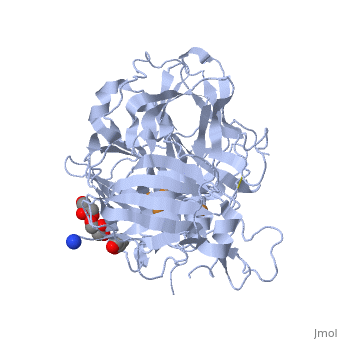Template:Sandbox Reserved BioCrys: Difference between revisions
Jump to navigation
Jump to search
Isabel Bento (talk | contribs) No edit summary |
Isabel Bento (talk | contribs) No edit summary |
||
| Line 2: | Line 2: | ||
* Click the ''edit this page'' tab at the top. <font color="red">Save the page after each step, then edit it again.</font> | * Click the ''edit this page'' tab at the top. <font color="red">Save the page after each step, then edit it again.</font> | ||
* Click the '''3D''' button (when editing, above the wikitext box) to insert Jmol. | * Click the '''3D''' button (when editing, above the wikitext box) to insert Jmol, similar to the one below. | ||
<applet load='1w6l' size='300' frame='true' align='right' caption='Insert caption here' /> | <applet load='1w6l' size='300' frame='true' align='right' caption='Insert caption here' /> | ||
Revision as of 13:03, 7 October 2010
| To get started:
- Click the edit this page tab at the top. Save the page after each step, then edit it again.
- Click the 3D button (when editing, above the wikitext box) to insert Jmol, similar to the one below.
|
- show the Scene authoring tools, create a molecular scene, and save it. Copy the green link into the page.
- Add a description of your scene. Use the buttons above the wikitext box for bold, italics, links, headlines, etc.
More help: Help:Editing |}