Help:Getting Started in Proteopedia: Difference between revisions
Eric Martz (talk | contribs) No edit summary |
Eric Martz (talk | contribs) No edit summary |
||
| Line 26: | Line 26: | ||
You can type plain text in this box, change text, or delete text. The '''history''' tab of every page keeps a record of all changes made to that page. If necessary, using the history tab, you can undo a change by reverting the page to an earlier step in its history. | You can type plain text in this box, change text, or delete text. The '''history''' tab of every page keeps a record of all changes made to that page. If necessary, using the history tab, you can undo a change by reverting the page to an earlier step in its history. | ||
==Formatting and Styling== | |||
*Paragraphs: Separate paragraphs with a blank line. If you want greater separation, use several blank lines. | |||
*Links to other pages within Proteopedia are made by enclosing the exact title of the page within double square brackets. For example, <nowiki>[[Help:Contents]]</nowiki> generates the link [[Help:Contents]], while <nowiki>[[Help:contents]]</nowiki> produces the red link [[Help:contents]] because "C" must be capitalized to match the page title. When a link is red, it means that the page does not exist. | |||
==Make A Personal Sandbox== | ==Make A Personal Sandbox== | ||
| Line 31: | Line 37: | ||
A good way to get started is to create a page ''Sandbox 1'' in your User space. Here is how. | A good way to get started is to create a page ''Sandbox 1'' in your User space. Here is how. | ||
#Click the tab ''edit this page'' at the top of your User page. | #Click the tab ''edit this page'' at the top of your User page. | ||
#A box will appear containing the biography | #A box will appear containing the biography | ||
#In the wikitext box | #In the wikitext box | ||
Revision as of 21:41, 21 March 2012
This page is under construction. Eric Martz 20:10, 21 March 2012 (IST)
This article, Getting Started, is intended to help orient beginners who wish to author content in Proteopedia. If you have questions that are not answered here, please email the Proteopedia Staff at ![]() .
.
Of course you can use Proteopedia as a reference resource without authoring content. A good way to get oriented to using Proteopedia is to watch some of the Proteopedia:Video Guide.
LoginLogin
Everything below assumes that you have applied for, and been given, a login account. Your account name will be your real, full name, as it would appear when you are an author on a scientific publication. Indeed, your name will appear at the bottom of every Proteopedia page to which you contribute. Look at the bottom of this page and you will see the names of members who have contributed to it.
Please login now. You can tell when you are logged in because your name appears at the very top of the page.
Your User PageYour User Page
When you are logged in, your name appears at the top of every page in Proteopedia. Click on your name. Now you should see your User: page, with the title User:Your_Name.
This is a good opportunity to expand or correct the biographical information in your User page, if you wish.
Editing in ProteopediaEditing in Proteopedia
The process of editing a page in Proteopedia is explained in one of the videos in the Proteopedia:Video Guide. This would be a good time to watch that video. Most of the points in this video will not be repeated below.
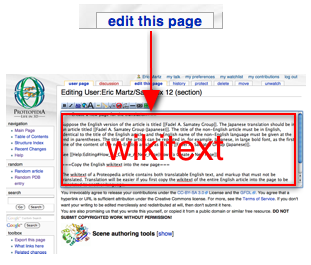
Click on the tab edit this page at the top of your User page. A box will appear containing the wikitext for your User page. The wikitext of a Proteopedia article is the editable text and wiki markup that appears in the box after you click the tab edit this page (see image at right).
You can type plain text in this box, change text, or delete text. The history tab of every page keeps a record of all changes made to that page. If necessary, using the history tab, you can undo a change by reverting the page to an earlier step in its history.
Formatting and StylingFormatting and Styling
- Paragraphs: Separate paragraphs with a blank line. If you want greater separation, use several blank lines.
- Links to other pages within Proteopedia are made by enclosing the exact title of the page within double square brackets. For example, [[Help:Contents]] generates the link Help:Contents, while [[Help:contents]] produces the red link Help:contents because "C" must be capitalized to match the page title. When a link is red, it means that the page does not exist.
Make A Personal SandboxMake A Personal Sandbox
A good way to get started is to create a page Sandbox 1 in your User space. Here is how.
- Click the tab edit this page at the top of your User page.
- A box will appear containing the biography
- In the wikitext box