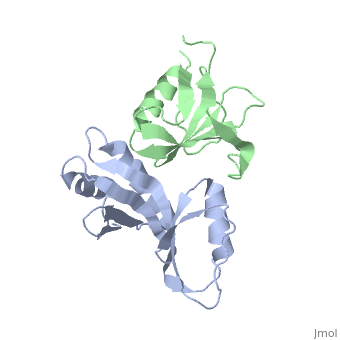User:Wayne Decatur/3fpn Morph methods: Difference between revisions
No edit summary |
mNo edit summary |
||
| (17 intermediate revisions by the same user not shown) | |||
| Line 13: | Line 13: | ||
Took the two files and submitted them. | Took the two files and submitted them. | ||
Since the structures didn't have nucleic acids, I took the advice [http://molmovdb.org/cgi-bin/multichain.cgi here] and used the [http://molmovdb.org/cgi-bin/beta.cgi Yale Morph Server for morphing complexes]. | Since the structures didn't have nucleic acids, I took the advice [http://molmovdb.org/cgi-bin/multichain.cgi here] and used the [http://molmovdb.org/cgi-bin/beta.cgi Yale Morph Server for morphing complexes]. | ||
I got the e-mail and followed the link to a Jmol animation of the morph. | |||
I right clicked on the Jmol frank and click the top entry in the menu and then the bottom spot in the menu that came up to download the structures in the morph. | |||
Uploaded to Proteopedia [[Image:3fpntorotatedversion.pdb]]. <br> | Uploaded to Proteopedia [[Image:3fpntorotatedversion.pdb]]. <br> | ||
| Line 39: | Line 41: | ||
Then draw measurements between using menu | Then draw measurements between using menu | ||
select | select 173:a and 1.8; wireframe 0.55; color cpk; | ||
select 196:b and sidechain and 1.8; wireframe 0.55;color cpk; | select 196:b and sidechain and 1.8; wireframe 0.55;color cpk; | ||
Then draw measurements between using menu | Then draw measurements between using menu | ||
select | select 176:a and sidechain and 1.8; wireframe 0.55; color cpk; | ||
select 222:b and sidechain and 1.8; wireframe 0.55;color cpk; | select 222:b and sidechain and 1.8; wireframe 0.55;color cpk; | ||
select 215:b and sidechain and 1.8; wireframe 0.55;color cpk; | select 215:b and sidechain and 1.8; wireframe 0.55;color cpk; | ||
| Line 50: | Line 52: | ||
Then draw measurements between using menu | Then draw measurements between using menu | ||
select | select 206:a and sidechain and 1.8; wireframe 0.55; color cpk; | ||
select 216:b and sidechain and 1.8; wireframe 0.55;color cpk; | select 216:b and sidechain and 1.8; wireframe 0.55;color cpk; | ||
select 198:b and sidechain and 1.8; wireframe 0.55;color cpk; | select 198:b and sidechain and 1.8; wireframe 0.55;color cpk; | ||
| Line 59: | Line 61: | ||
set measurementNumbers OFF | set measurementNumbers OFF | ||
then SAVE scene in SCENE AUTHORING | then SAVE scene in SCENE AUTHORING TOOLS with animation that you play once | ||
| Line 68: | Line 70: | ||
select 170:a and sidechain; wireframe 0.55; color cpk; | select 170:a and sidechain; wireframe 0.55; color cpk; | ||
select 231:b and sidechain; wireframe 0.55;color cpk; | select 231:b and sidechain; wireframe 0.55;color cpk; | ||
select 185:a and sidechain; wireframe 0.55; color cpk; | |||
select 223:b and sidechain; wireframe 0.55;color cpk; | |||
select 173:a; wireframe 0.55; color cpk; | |||
select 196:b and sidechain; wireframe 0.55;color cpk; | |||
select 176:a and sidechain; wireframe 0.55; color cpk; | |||
select 222:b and sidechain; wireframe 0.55;color cpk; | |||
select 215:b and sidechain; wireframe 0.55;color cpk; | |||
select 206:a and sidechain; wireframe 0.55; color cpk; | |||
select 216:b and sidechain; wireframe 0.55;color cpk; | |||
select 198:b and sidechain; wireframe 0.55;color cpk; | |||
then enter in console | then enter in console | ||
| Line 77: | Line 89: | ||
--> | --> | ||
<scene name='3fpn_Morph_methods/ | <scene name='3fpn_Morph_methods/Monitoranim/5'>Test 1.8 wireframe and measures</scene> | ||
<scene name='3fpn_Morph_methods/Testmeasureanimwo18/1'>back and forth with wireframe and only monitors on 1.8 maybe?</scene><br> | <scene name='3fpn_Morph_methods/Testmeasureanimwo18/1'>back and forth with wireframe and only monitors on 1.8 maybe?</scene><br> | ||
<scene name='3fpn_Morph_methods/ | <scene name='3fpn_Morph_methods/Animpalindrome/5'>TextToBeDisplayed</scene> | ||
<nowiki>[</nowiki>Control the animation with the 'animation' submenu on the menu that comes up if you click on the Jmol frank in the bottom rigth corner. Also, if the animation seems to be stuck, scroll in the bar on the right of your browser.<nowiki>]</nowiki> | <nowiki>[</nowiki>Control the animation with the 'animation' submenu on the menu that comes up if you click on the Jmol frank in the bottom rigth corner. Also, if the animation seems to be stuck, scroll in the bar on the right of your browser.<nowiki>]</nowiki> | ||
THIS STUFF WAS TESTING OUT USING 'model all;' command in the CONSOLE. IT WASN'T WORKING WITH 3fpntorotatedversion.pdb loaded into Scene authoring tools but it did work right with 3fpntest.pdb WHERE I HAD FIXED THE MODEL NUMBERING AND END MODEL AND END INFO AND THE TITLE SIGNAL IN THE PDB FILE: | |||
<scene name='User:Wayne_Decatur/3fpn_Morph_methods/Testmodelallnew/1'>Test with new 3fpn file</scene> | |||
<scene name='User:Wayne_Decatur/3fpn_Morph_methods/Testmodelallribo/1'>Test of model all with ribosome file</scene> | |||
<scene name='User:Wayne_Decatur/3fpn_Morph_methods/Testmodelall/2'>TEST OF MODEL ALL COMMAND ENTERED IN CONSOLE</scene> | |||
SEE [[User:Wayne Decatur/3ewsSLASH3g0h Morph methods]] FOR more on this 'model all;' command stuff because problem seems to be that Yale Morph server starts it off with 'Model 0'??!?! Or is in number of models? See bottom of that page. | |||
==Paper on the structure== | ==Paper on the structure== | ||
<ref group="xtra">PMID:19287003</ref><references group="xtra"/> | <ref group="xtra">PMID:19287003</ref><references group="xtra"/> | ||
Latest revision as of 21:34, 19 October 2010
Moving to match Figure 3Moving to match Figure 3
Using Pymol and the 3fpn file, I moved so interface is perpendicular to y axis:
translate [10,0,0], chain b
rotate y, 65, chain b
Saved molecule.
Morph from normal 3fpn structure to view in Figure 3 of article describing the structureMorph from normal 3fpn structure to view in Figure 3 of article describing the structure
|
Took the two files and submitted them. Since the structures didn't have nucleic acids, I took the advice here and used the Yale Morph Server for morphing complexes. I got the e-mail and followed the link to a Jmol animation of the morph. I right clicked on the Jmol frank and click the top entry in the menu and then the bottom spot in the menu that came up to download the structures in the morph.
Uploaded to Proteopedia File:3fpntorotatedversion.pdb.
loaded '3fpntorotatedversion.pdb' in Scene Authoring Tools.
[Control the animation with the 'animation' submenu on the menu that comes up if you click on the Jmol frank in the bottom rigth corner. Also, if the animation seems to be stuck, scroll in the bar on the right of your browser.]
THIS STUFF WAS TESTING OUT USING 'model all;' command in the CONSOLE. IT WASN'T WORKING WITH 3fpntorotatedversion.pdb loaded into Scene authoring tools but it did work right with 3fpntest.pdb WHERE I HAD FIXED THE MODEL NUMBERING AND END MODEL AND END INFO AND THE TITLE SIGNAL IN THE PDB FILE:
SEE User:Wayne Decatur/3ewsSLASH3g0h Morph methods FOR more on this 'model all;' command stuff because problem seems to be that Yale Morph server starts it off with 'Model 0'??!?! Or is in number of models? See bottom of that page.
Paper on the structurePaper on the structure
- ↑ Pakotiprapha D, Liu Y, Verdine GL, Jeruzalmi D. A structural model for the damage-sensing complex in bacterial nucleotide excision repair. J Biol Chem. 2009 May 8;284(19):12837-44. Epub 2009 Mar 13. PMID:19287003 doi:10.1074/jbc.M900571200